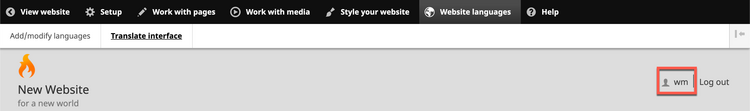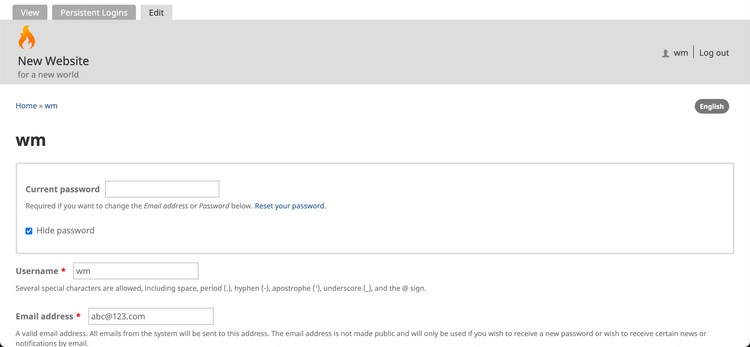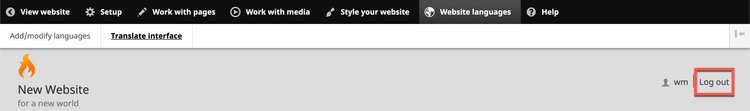2. A new screen opens displaying the details of your account.
3. You may update the following:
a) Username
b) E-mail address
c) Password
d) Real name
4. To change your username, e-mail address, or password, you must enter your current password at the top of the screen.
5. After making changes, click on the Save button at bottom left.
6. If you have forgotten your current password, contact your Digital Publishing Manager.
B. Log out and log in
1. To log out of the Wildfire Website Builder System, simply click on the link at the top right of any screen.
2. The next screen you see will depend on the status of your website. If you are still building your website and it has not yet been launched, you will see a screen like this:
3. Click on the link to log in and continue building your website. If your website has been launched, you will see the public Home page of the website. To log into the Wildfire Website Builder System and work on your website, click on the Log in link at the top right of the screen.