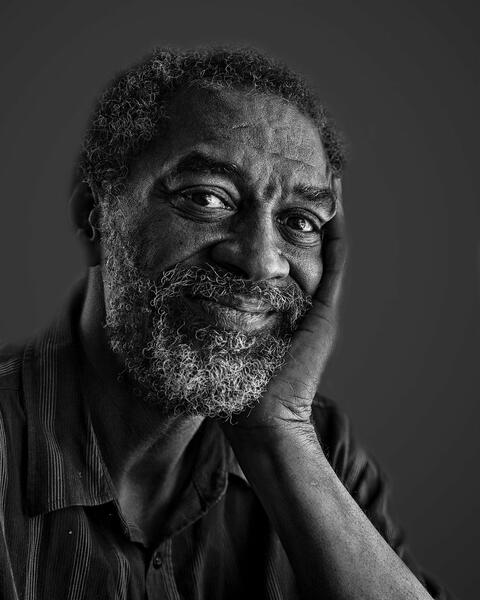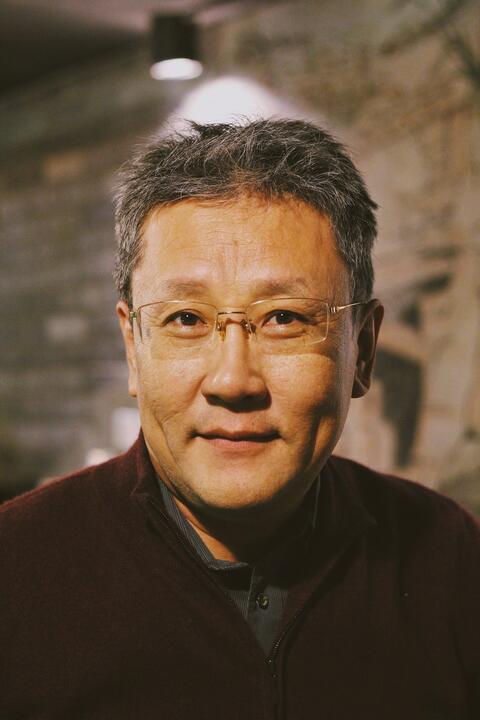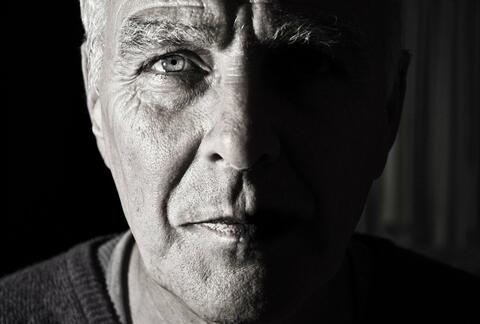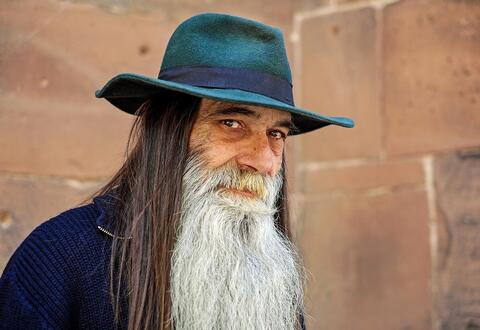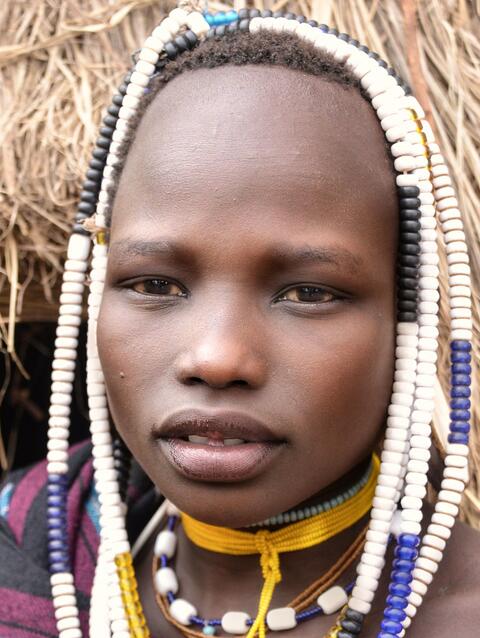For instructions on inserting an image gallery on a website page, see Unit 02, Chapter 11, Section C.
- Click on an image to open the gallery viewer and see the full-size image.
- Within the viewer, click on the arrows at right and left to move among the images.
- To exit the viewer and return to the web page, click on the "X" in the upper right corner of the viewer.