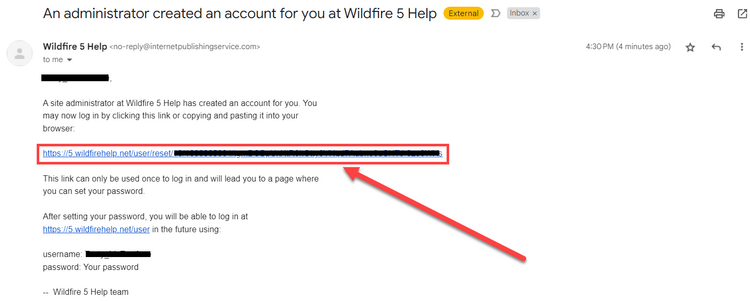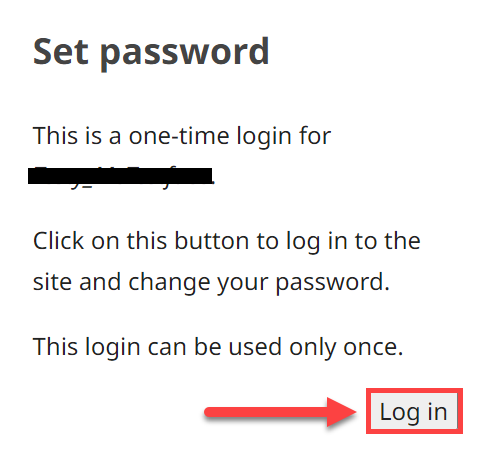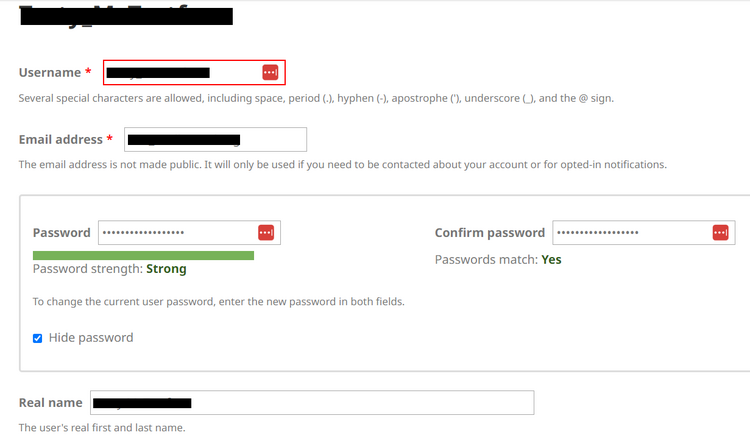Creating your account
A. Introduction: Your website manager user account will be created by Kalaam Media staff. When your account is created, you will receive an automated email from our system that will give you access to your website. Please check your Spam folder if the email is not in your inbox.
B. Log in
1. Click on the first link contained in the email.
2. The link takes you directly to your website. Click the link to set a new password.
3. Make sure that the username you received in your email (and which appears in the dialog box above) is in the Username field. If you change your email address, please inform your Digital Publishing Manager. Choose a password, keeping in mind the following recommendations:
a) Make it at least 12 characters (recommended 20 characters).
b) Use a combination of several words.
c) Add lowercase letters, uppercase letters, numbers, and punctuation.
4. Click the Save button.